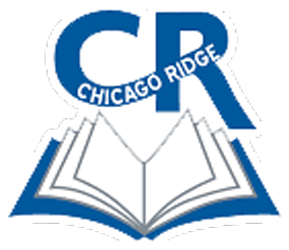Skip to content
Ridge Lawn School Info
Food Menus
Message from the Principals
About Ridge Lawn School
Arrival and Dismissal Procedures
Kindergarten Registration Information
School Year Information
Monthly Update
Hours / Contact Information
Transportation
After School Programs
Supply Lists
IAR Information
Make A Payment RevTrak
Show submenu for